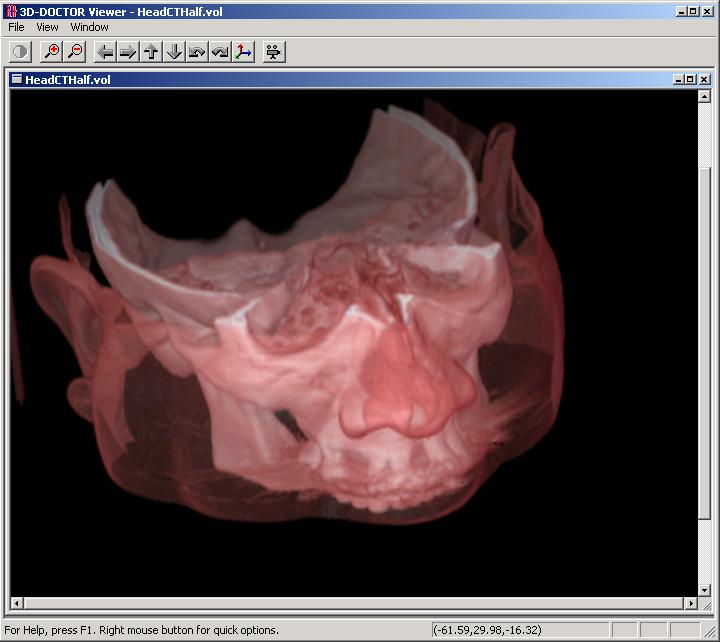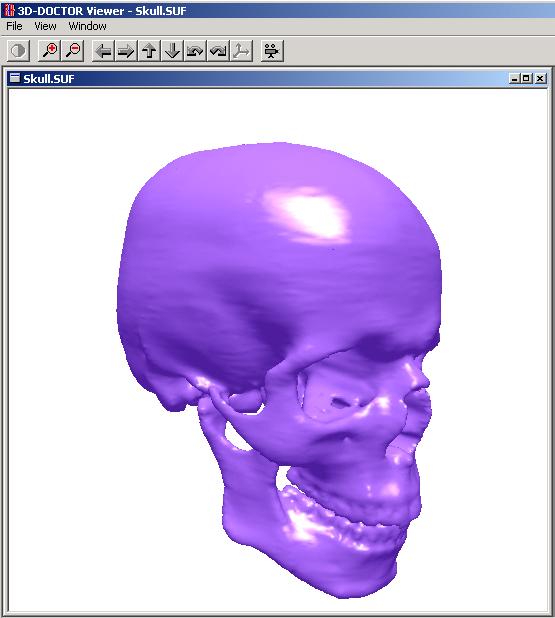3D-DOCTOR VIEWER
-- the free 3D viewing tool for 3D-DOCTOR renderings
When you have created complex 3D renderings using 3D-DOCTOR's surface and volume rendering functions, you want others to see the real quality of your work. And you know this is hard to do with other graphics programs. This is the reason we created the free 3D-DOCTOR Viewer.
To show your 3D rendering to others, simply save your volume rendering to a volume (.vol) file or surface rendering to a surface file (.suf) and send the files with the 3D-DOCTOR viewer. The Viewer will display the 3D rendering exactly the same as using 3D-DOCTOR itself. With the Viewer, a 3D display can be rotated, adjusted and animated.
Download the free 3D-DOCTOR Viewer
3D-DOCTOR Viewer displays most 3D-DOCTOR files, including 3D surface rendering (.SUF), 3D volume rendering (.VOL), images (TIFF, JPG, PNG, BMP, GIF), 3D-DOCTOR project file (*.PRJ), 3D graphics files (STL, OBJ, VRML, etc). 3D-DOCTOR Viewer is for display and presentation purposes only. If you need to do image processing, editing and creating 3D rendering, you'll need to use the full version of 3D-DOCTOR.
This heart rendering is created from a CT scan:
The following rendering is created from a CT scan of a mummy using 3D-DOCTOR: