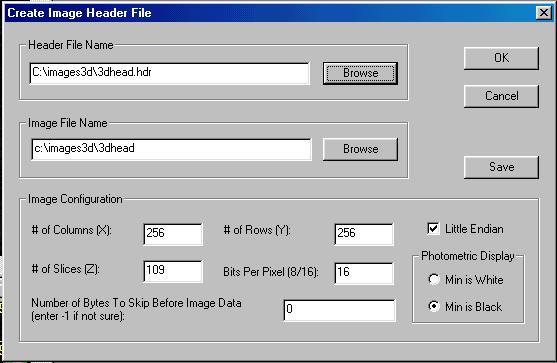Supports Widely Used Import/Export File Formats
3D surface model can be exported to AutoCAD DXF, 3D Studio (3DS), IGES, VRML, STL (ASCII and Binary) for rapid prototyping, Wavefront OBJ, raw triangles, XYZ, PLY (Polygon File Format) and other 3D graphics file formats.
3D-DOCTOR has no limit on image sizes. 3D-DOCTOR does not need to load an entire 3D image in memory by using optimal memory management. You can display and render any size 3D images interactively using 3D-DOCTOR with a PC equipped with a reasonable amount of RAM.
Download sample files created by 3D-DOCTOR from the pelvis CT image in DXF, STL, VRML, OBJ, 3DS and IGES format to check the compatibility with other programs you use. The files are zipped for faster downloading. Click the right mouse button and use Save Target As to get the file:
- DXF Format (AutoCAD DXF)
- IGES Format
- VRML Format
- BINARY STL Format
- ASCII STL Format
- 3DS Format (3D Studio)
- OBJ Format (Wavefront OBJ)
- 3D-DCOTOR's 3D .SUF Format
3D-DOCTOR supports the following image file formats:
DICOM (Digital Imaging and Communications in Medicine): DICOM is an industrial standard supported by most of the major medical imaging equipment manufactures. 3D-DOCTOR can read images in both 8-bit and 16-bit stored in DICOM format. 3D image slices can be stored in separate files. Below shows how individual slices are combined in 3D-DOCTOR to make a 3D image.
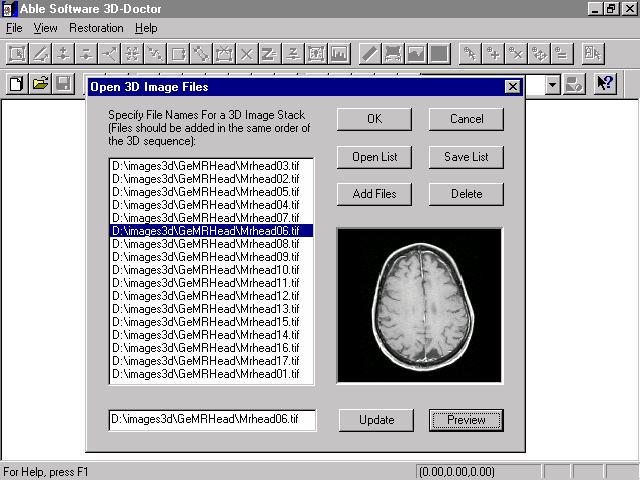
If you have CT/MRI films, you can scan the film directly from 3D-DOCTOR. 3D-DOCTOR supports all TWAIN compatible scanners. You can then use 3D-DOCTOR's Crop Film function to separate the slices for 3D processing and rendering.
TIFF (Tagged Image File Format): Most image types, including 8-bit and 16-bit grayscale, 4-bit, 8-bit and 24-bit color, 1-bit black/white are supported by 3D-DOCTOR. TIFF is a widely used format for storing all types of images. 3D images with all image planes or slices stored in a single file or image slices stored in separate files can be handled by 3D-DOCTOR.
BMP: Windows BMP files can also be read by 3D-DOCTOR. Most of the image types are supported.
JPEG: The standard compressed JPEG format is supported so you can easily get your images from the Internet.
Interfile: Interfile is a standard file format for the exchange of medical image data.
PNG: This new image format provides the best loss-less compression perfect for medical and scientific images.
Raw Image File or Proprietary image formats: 3D-DOCTOR has implemented a universal image reader, which allows the user to create a header file for unsupported formats by specifying the dimensions (number of columns, number of rows, number of slices or planes, bits per pixel, number of bytes to skip before image pixel data). With the universal image reader, you can pretty much read images stored in any uncompressed formats.